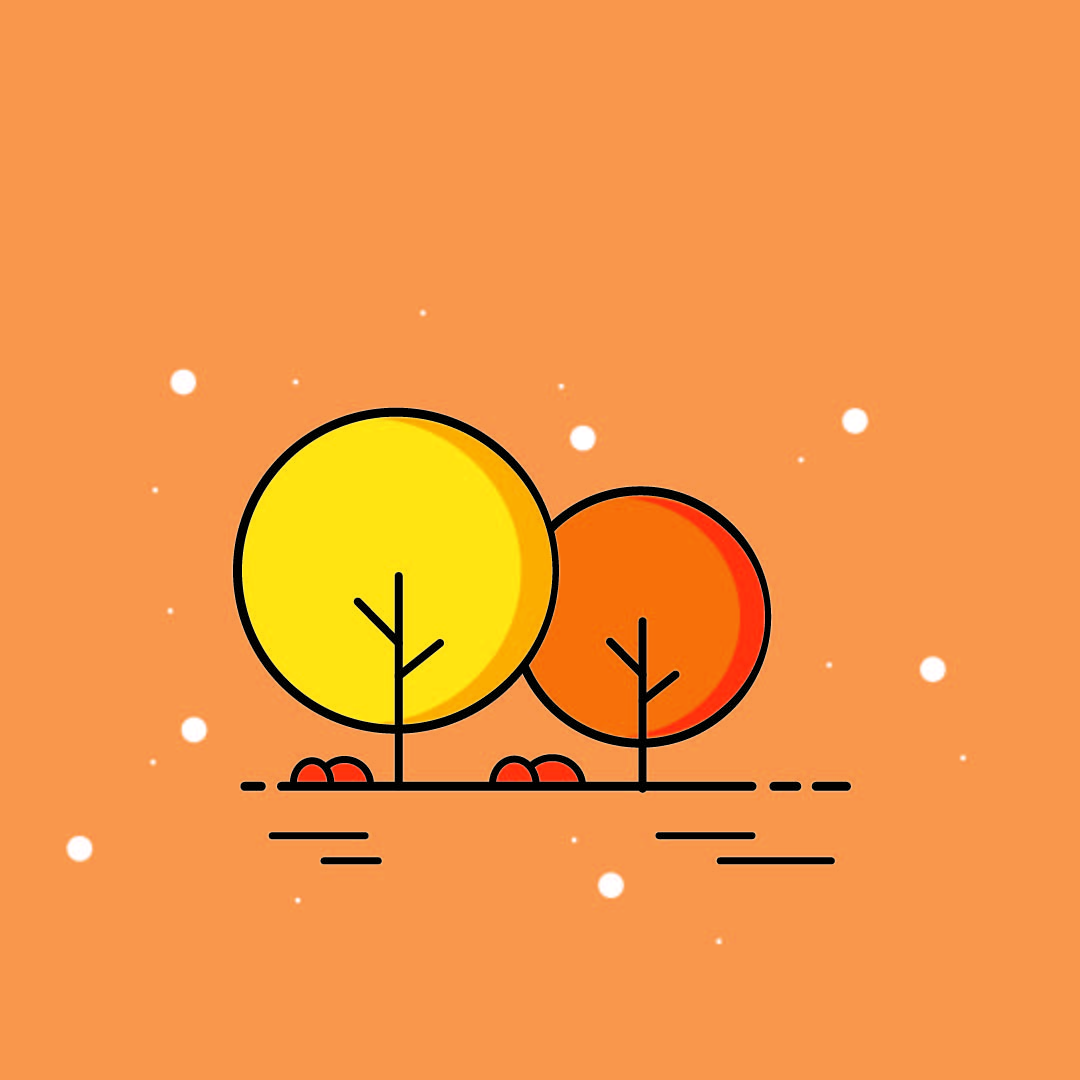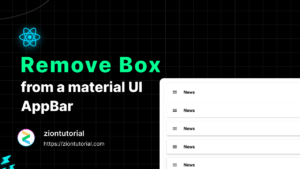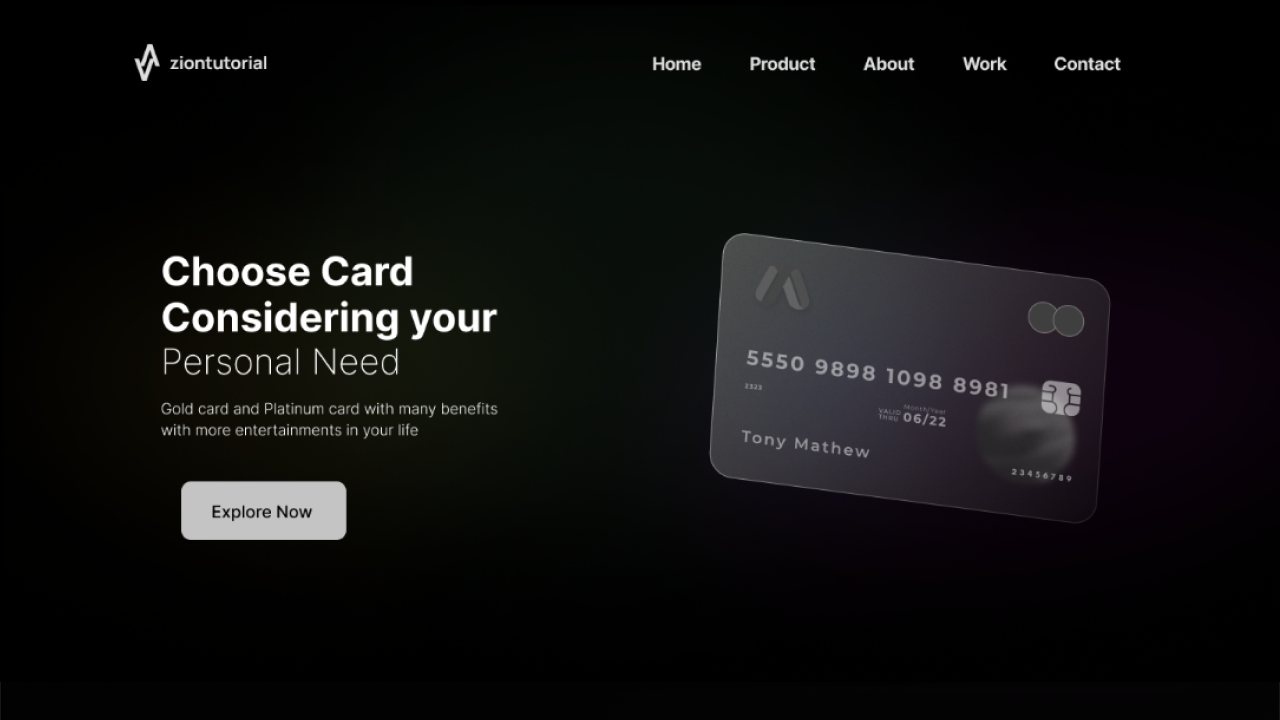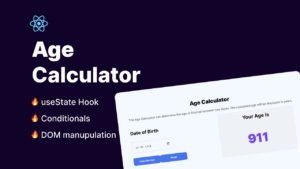In this article i am going to help you to draw a cute simple scenery illustration by using ellipse tool and pen tool in adobe illustration. it is for beginners also. So let’s get after it. I am going to show you step wise so don’t miss any step or the scenery will not be perfect.
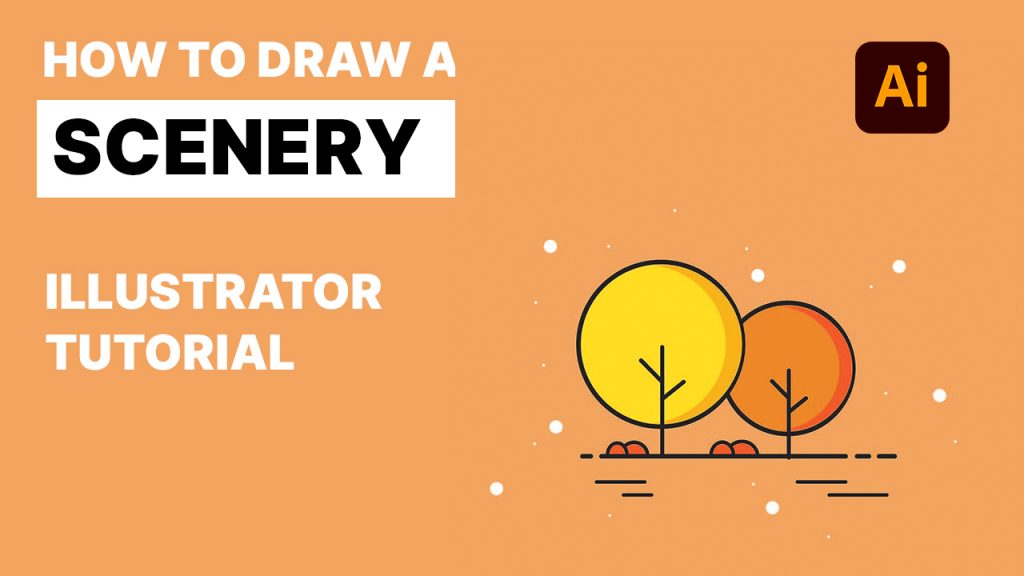
Video Tutorial
STEP 1
Soin first step, we have to click on file and then click on “new” to take a new artboard for our work.
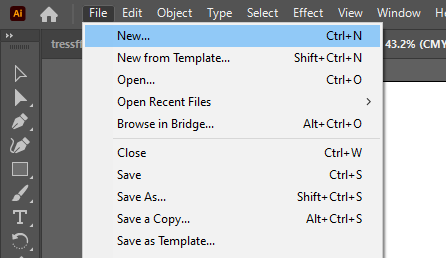
STEP 2
In this step, we have to make a horizontal line With the help of pen tool and strock it to 9 and give cap and use “round cap” for the line.
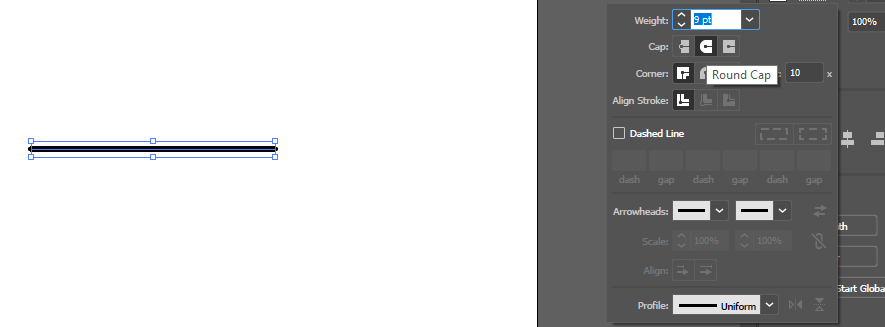
STEP 3
In this step take a eraser tool and cut end part of the line in small size and add some more short lines.
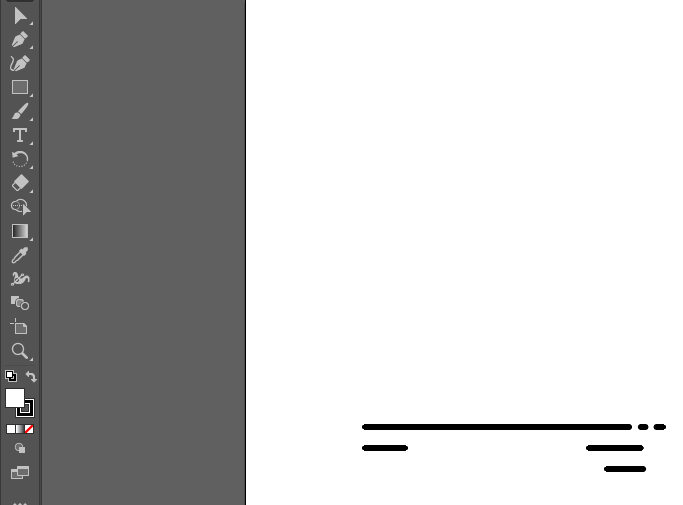
STEP 4
In this step, we are going to make a stem. So we need a pen tool. With the help of pen tool draw a vertical line and strock it to 6. Draw a vertical line with the help of shift button. Now click on shift and then make your vertical line.
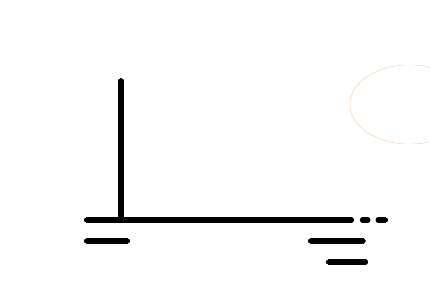
STEP 5
In this step we make two small stem with the help of pen tool and give it a strock to 6.
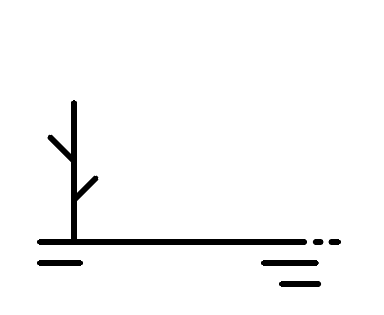
STEP 6
In this step, we make a circle(ellipse tool) with the help of shift button. We use shift button because of it our circle will make perfect and colour it by using six digit hex number f7b219 and give it a strock to 9. We use this circle for tree.
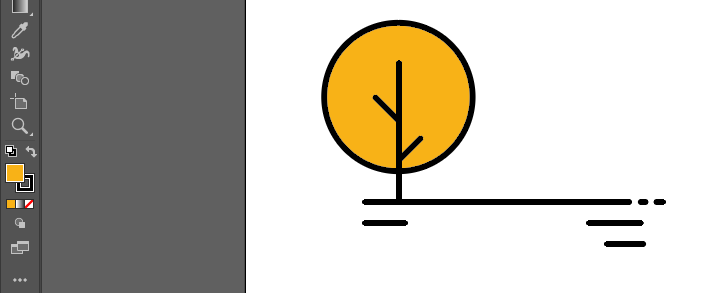
STEP 7
In this step, we give shadow to our tree. So duplicate the same circle two times and merge them and with the help of pathfinder tool subtract the part from the area and then remove the stroke and colour it using six digit hex number #ffdd26.STEP 7In this step, we duplicate the whole tree to make another tree.
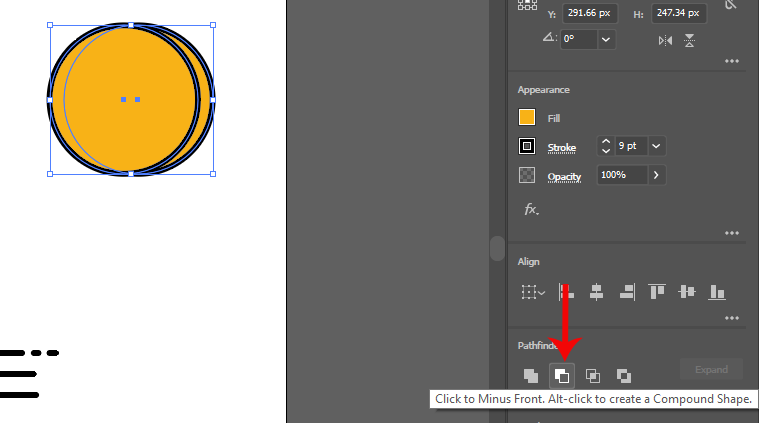
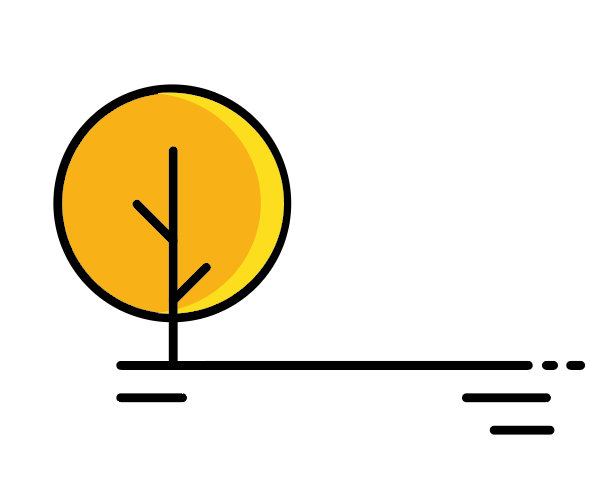
STEP 8
in this step, we duplicate the whole tree to make another tree.
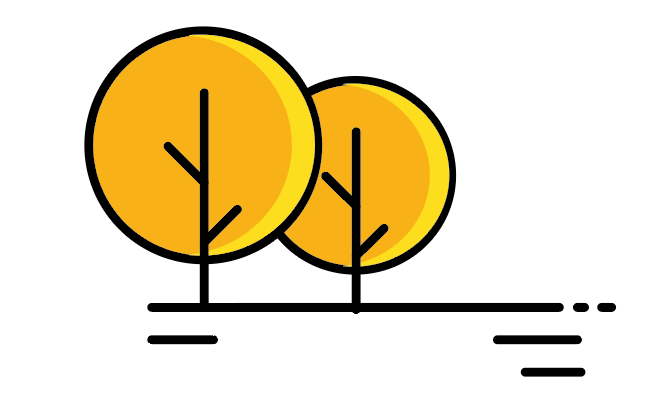
STEP 9
Now change the color of our new tree by using six digit hex number #ee8829.
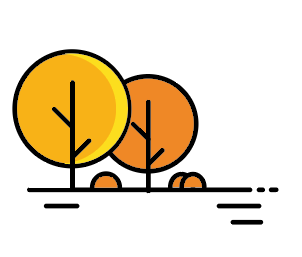
STEP 10
Again in this step, we are doing the same shadow process which we have done for first tree. So process is same duplicate the circle two times and merge them and then with the help of pathfinder tool subtract the part from the area. And colour it by using six digit hex number #f15829 and remove the stroke.
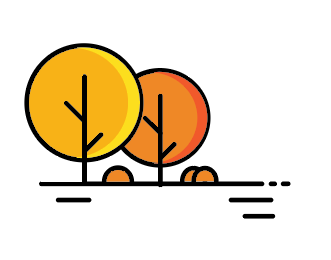
STEP 11
In this step, choose rectangle tool and send it backward and colour it by using six digit hex number #f2a45f.we use it as a background.
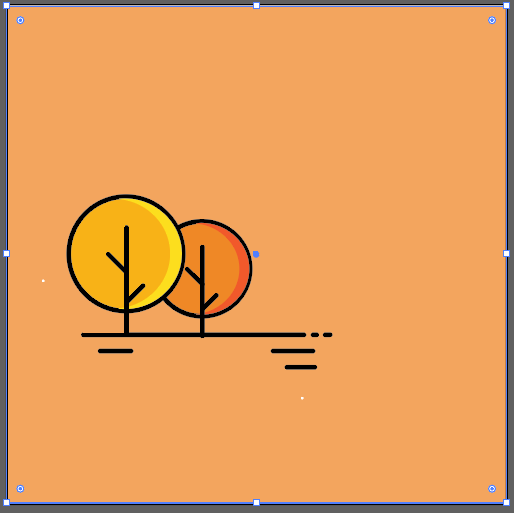
STEP 12
Now we have to take two cirlce for rocks. Take a circle and with the help of direct selection tool cut the down part of the circle and colour it by using six digit hex number #ee8a2b.
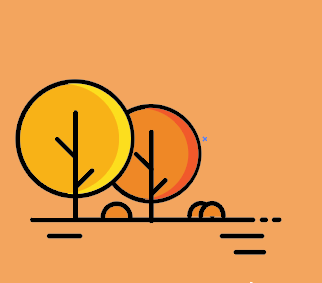
STEP 13
In this step, select a paint brush tool and make small dots everywhere around the tree to make it more cute and beautiful. With white colour and strock will be 1 or less than 1.
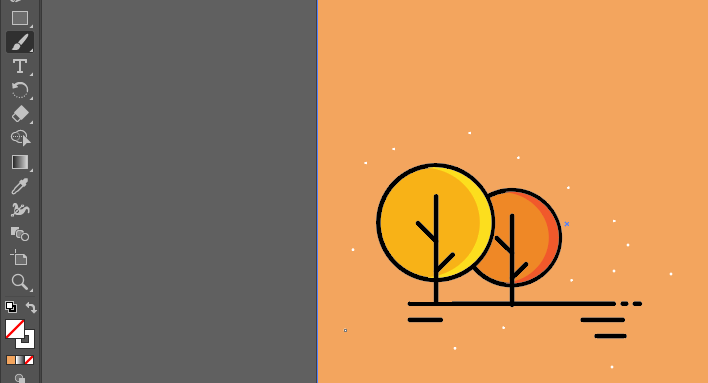
STEP 14
In this step, again select paint brush tool and make bigger dots like snow everywhere around the tree. And use white colour and strock size will be 5. Our simple scenery illustration is ready.
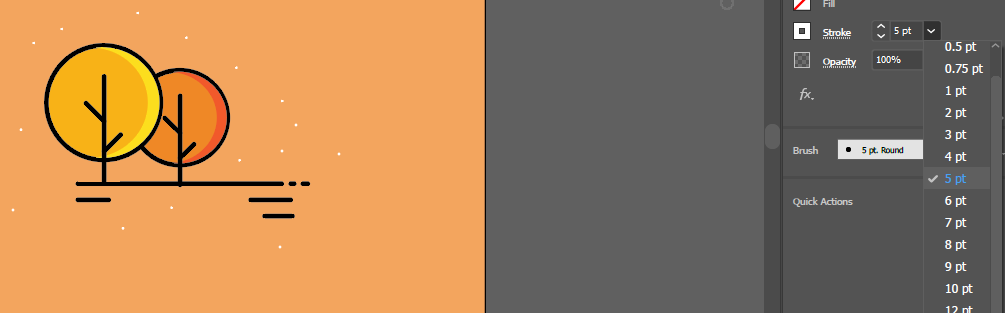

CONCLUSION :
I hope you would like this tutorial (HOW TO MAKE A SIMPLE SCENERY ILLUSTRATION.) article if you like let me know in comment section and show some love.
Happy illustration ?.
People are also reading:
- How To Make a Heart In Adobe Illustrator – Super Easy
- HOW TO MAKE AMONG US CHARACTER ILLUSTRATION
- How To Create a Smiley Face Emoji In Adobe Illustrator.
- Top Stunning Free Websites to Download Responsive HTML Templates 2021
- 5 amazing ways to earn Money online as a side option .
- Top Best Free Resources For Free Stock Photos
- 5 amazing ways to earn Money online as a side option .
- finest alternative of Chinese apps for Android and iOS
- Top Best 5 Fonts Of 2020 Used By Professional Graphic Designers