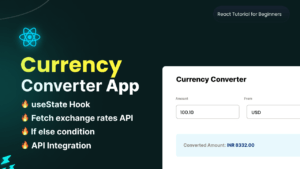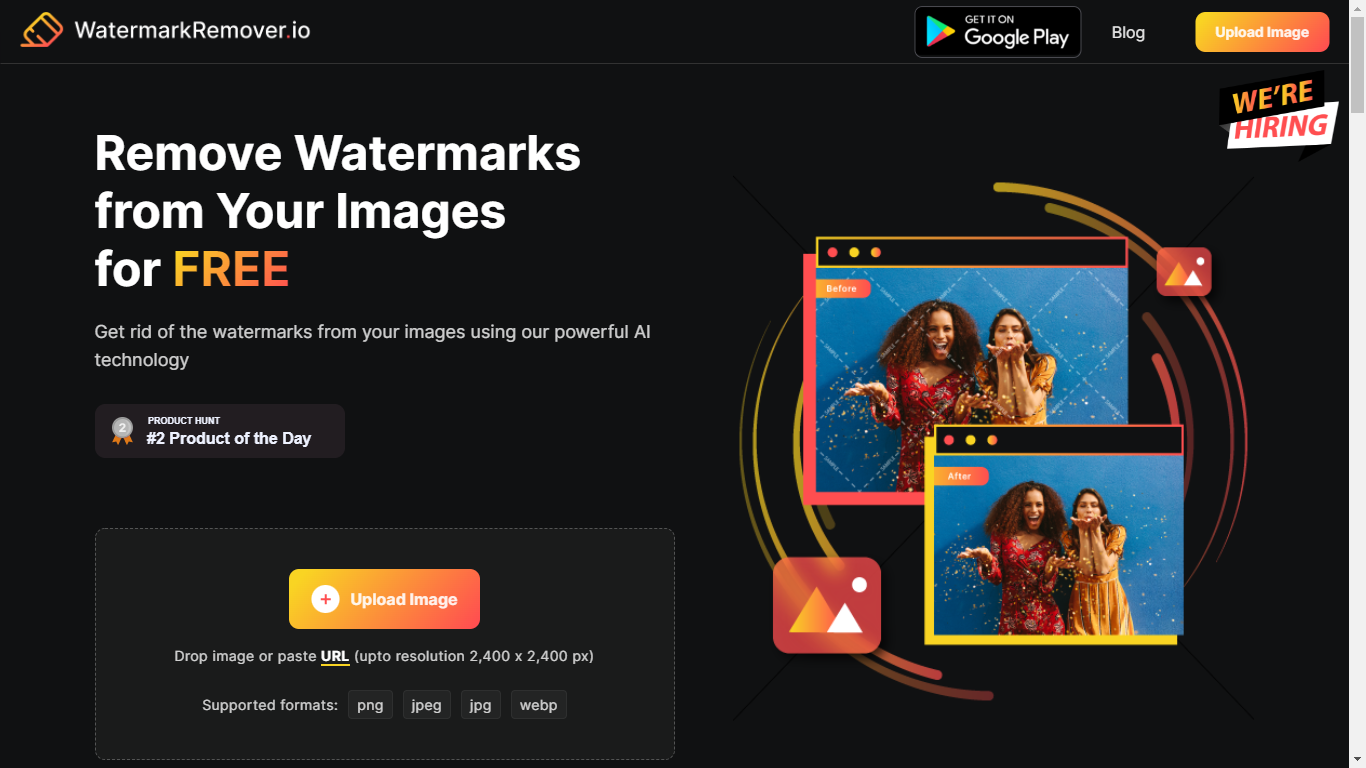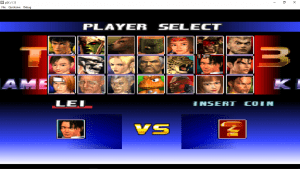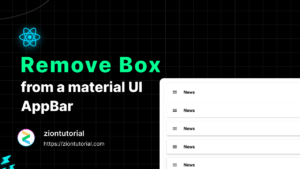Easily Stop Casting from your android device
Chromcaste is a very great app to caste or play media from your android device to your favorite Television (TV) but sometime you want to remove or stop casting from your android . This article will help you to stop chromcaste on android , or just disable chromcaste notification from your android app.
How to stop Chromcaste on android
if you are looking to disable chromcaste totally from your android phone . So there are no any inbuilt option available to disable chromcaste on android. Android is only give the cromcaste
android will not give you the option to disable chromcaste option available in the android phone . Android does not have a direct offer to disable chromcaste directly from your device but today we will learn to see the way to disable the chromcaste option from your android device . Still you have many option regarding chromcaste on android .
Stop Casting
if you want to stop a caste that already running that’s simple just go into the app that’s casting or iw ill given you the best way to stop it .
How to Delete Chromecast From the Home App
You can totally disable Chromecast if you remove the device from your Google Home app. This of course will block you from casting permanently until you set it up again, so it might not be the best option, but it does the job. To remove Chromecast:
1.To get started, make sure your phone and Chromecast are connected to the same Wi-Fi network.
2. Go to the Google Home app and tap the room the Chromecast is in.
3. Tap Settings.
4. Tap Remove device > Remove.