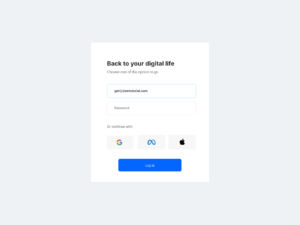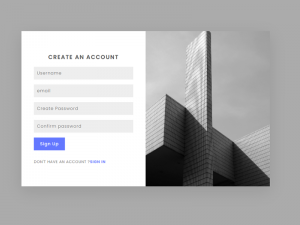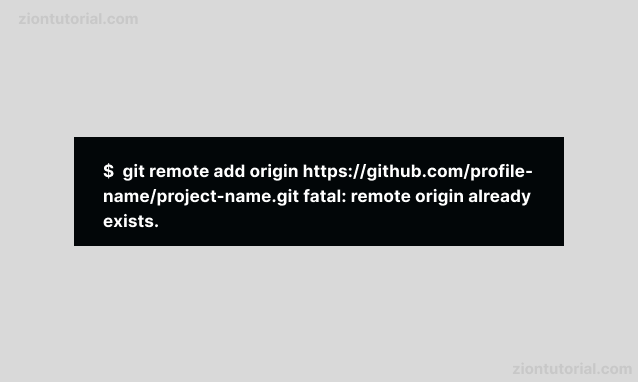
GitHub: Git error Fatal: remote origin already exists
When you get the error fatal: remote origin already exists. after running this command inside a local Git repository and pushing the code to GitHub.
So recently I came up with a solution so I decided to share how to solve this error with you guys.
When you get this error :
- During pushing your code to the GitHub
- Cloning your repo from GitHub
It commonly occurs when you clone a remote repository with a configured remote origin URL. But Git doesn’t operate that way.
Replace add origin with a set-url origin for a simple fix.
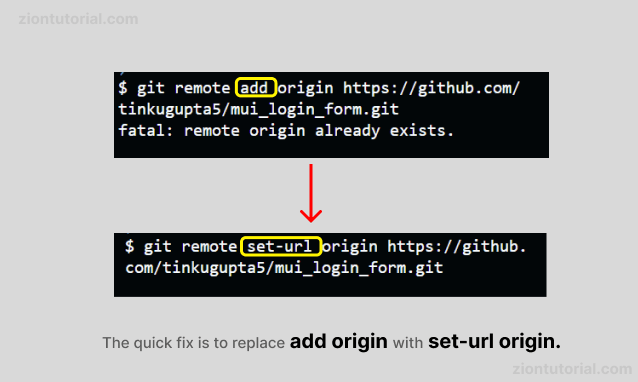
The set-url command merely modifies your repository’s origin URL so that it no longer points to the profile from which you cloned the project but rather to your remote repository.
Conclusion
I hope this post will help you to solve this error which is Git error Fatal: remote origin already exists. Feel free to comment if you have any sought regarding this error.
People are also reading:
- Crypto-currency website| Source Code Free Download
- How to Build A BMI Calculator in React JS – useState Hook & Conditionals
- How To Create Sign Up Form In HTML and CSS
- Top Stunning Free Websites to Download Responsive HTML Templates 2021
- JavaScript Clock | CSS Neumorphism Working Analog Clock UI Design
- How to make Interactive Feedback Design Using HTML CSS & JS
- 5 amazing ways to earn money online as a side option .
- finest alternative of Chinese apps for Android and iOS
- Top Best 5 Fonts Of 2020 Used By Professional Graphic Designers




![Read more about the article How to Download & Install GTA V for PC for FREE [Windows 7/Windows 8/Window 10]](https://ziontutorial.com/wp-content/uploads/2020/09/rtyh-300x169.jpg)